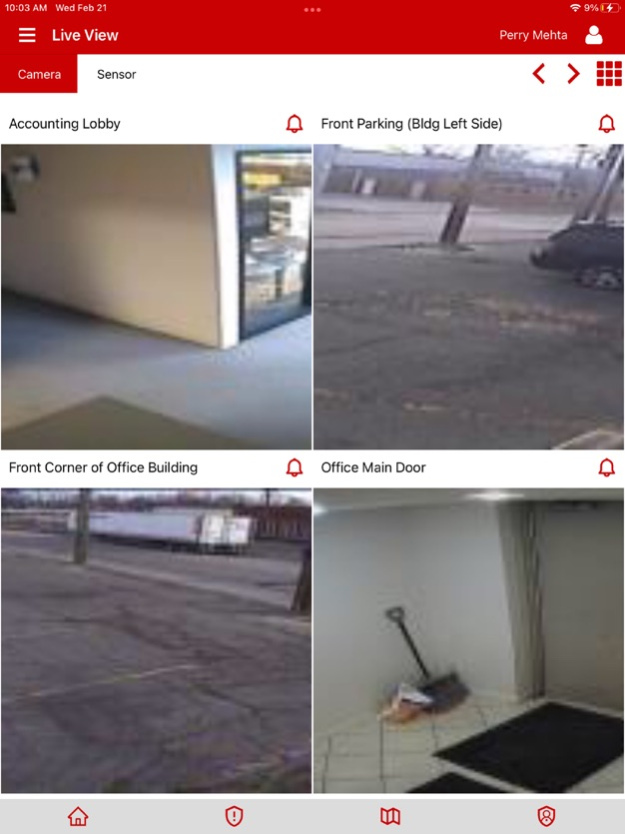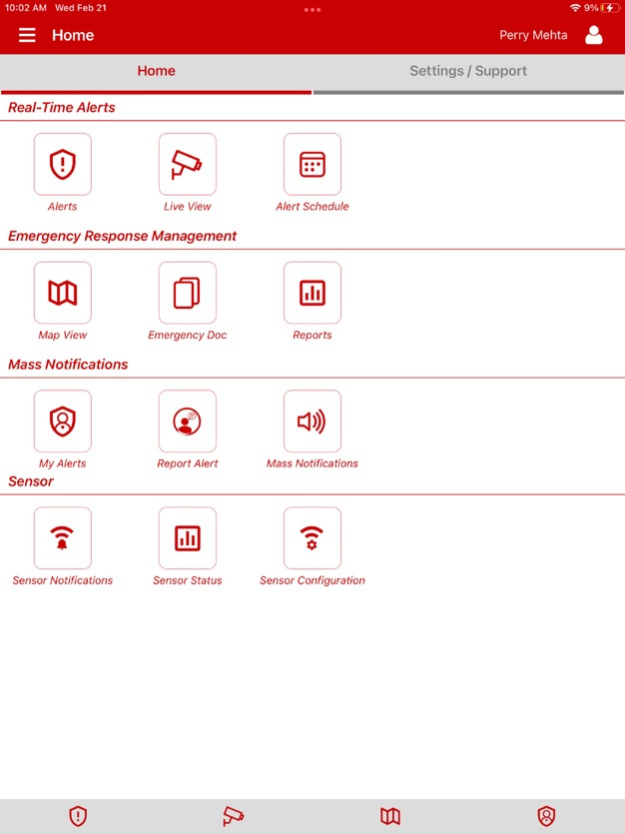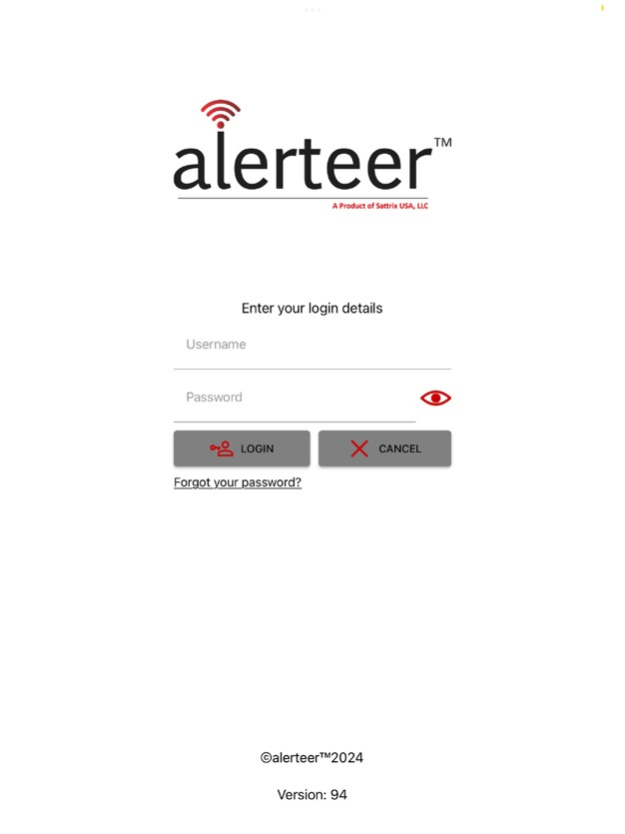Alerteer 111
Continue to app
Free Version
Publisher Description
alerteerTM, a proprietary solution from SATTRIX USA brings the capability to unify the efforts of wide variety of existing security systems and leverage them to generate a single stream of “Real-Time Alerts”, which can be programmed to be sent to the intended group/individuals responsible for safety and security, for an immediate incident response action to contain the damage. This pre-empts the conventional model of a postmortem response and forensic analysis of a total loss situation. Sattrix USA is committed to constantly innovate and improve alerteer utilizing Artificial Intelligence.
alerteerTM is your omnipresent Virtual Sentry. It is your extended eyes & ears and enables you to conveniently see the events you want to see, as and when they happen. This provides you the invaluable ability to respond to situations that happen in your kingdom.
alerteerTM is a unique and versatile solution designed to counter a wide range of Cyber Threats, coming from any of the allied security systems, like Physical Security, Electronic Security and IoT security systems. alerteerTM can generate Real-Time Alerts based on customizable definitions. These alerts can be forwarded through “alerteerTM” mobile app to various Cyber Security platforms such as Identity and Access Management and Cyber Security, Security Information & Event Management solutions.
Apr 25, 2024
Version 111
Major Release
Bug Solve
Functionality Enhancement
About Alerteer
Alerteer is a free app for iOS published in the Office Suites & Tools list of apps, part of Business.
The company that develops Alerteer is Jignesh Mehta. The latest version released by its developer is 111.
To install Alerteer on your iOS device, just click the green Continue To App button above to start the installation process. The app is listed on our website since 2024-04-25 and was downloaded 0 times. We have already checked if the download link is safe, however for your own protection we recommend that you scan the downloaded app with your antivirus. Your antivirus may detect the Alerteer as malware if the download link is broken.
How to install Alerteer on your iOS device:
- Click on the Continue To App button on our website. This will redirect you to the App Store.
- Once the Alerteer is shown in the iTunes listing of your iOS device, you can start its download and installation. Tap on the GET button to the right of the app to start downloading it.
- If you are not logged-in the iOS appstore app, you'll be prompted for your your Apple ID and/or password.
- After Alerteer is downloaded, you'll see an INSTALL button to the right. Tap on it to start the actual installation of the iOS app.
- Once installation is finished you can tap on the OPEN button to start it. Its icon will also be added to your device home screen.